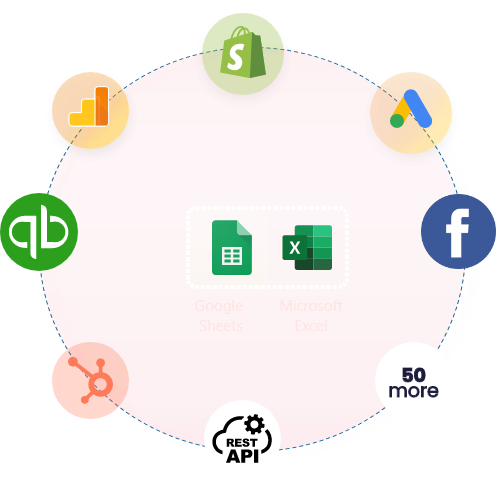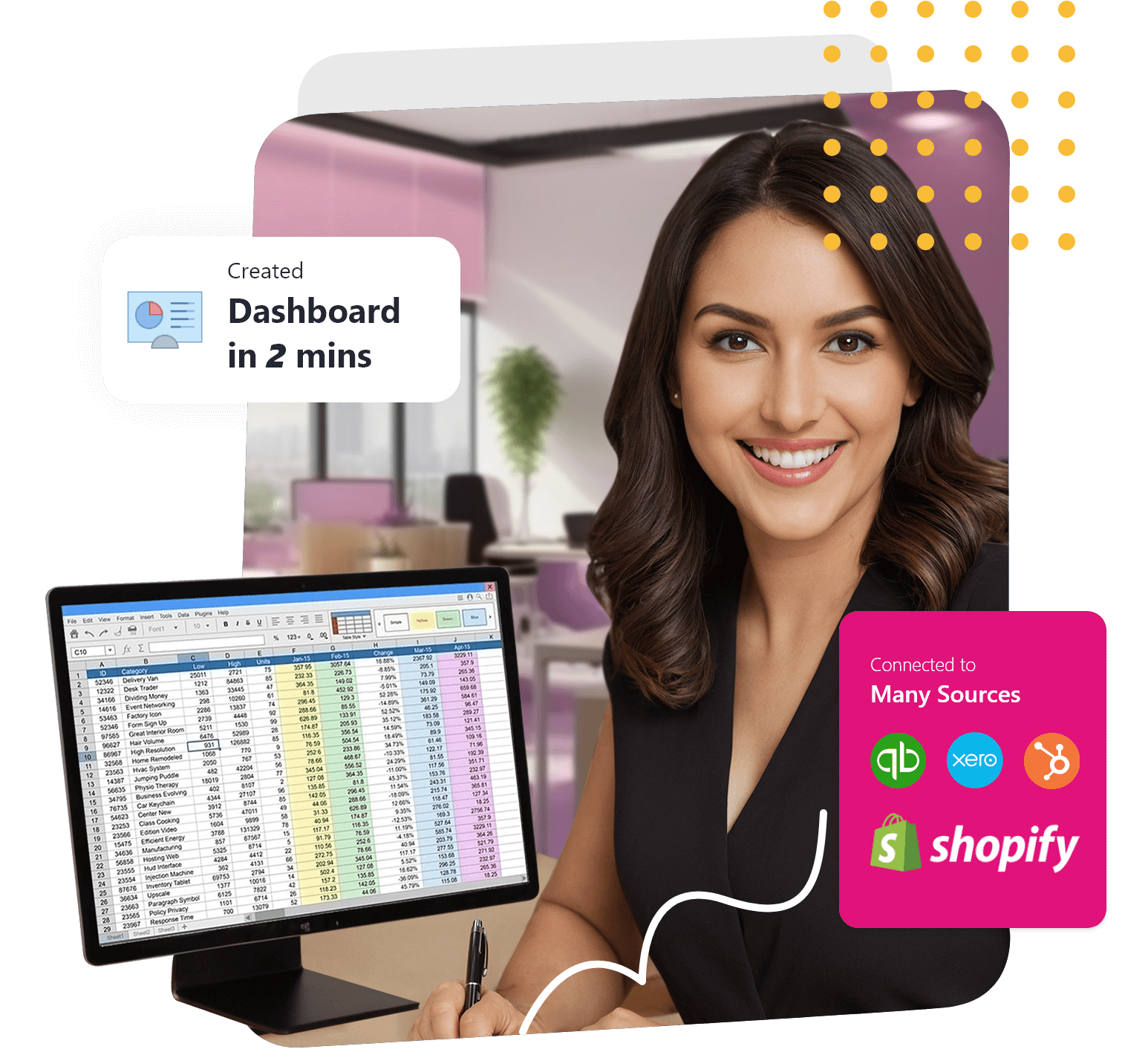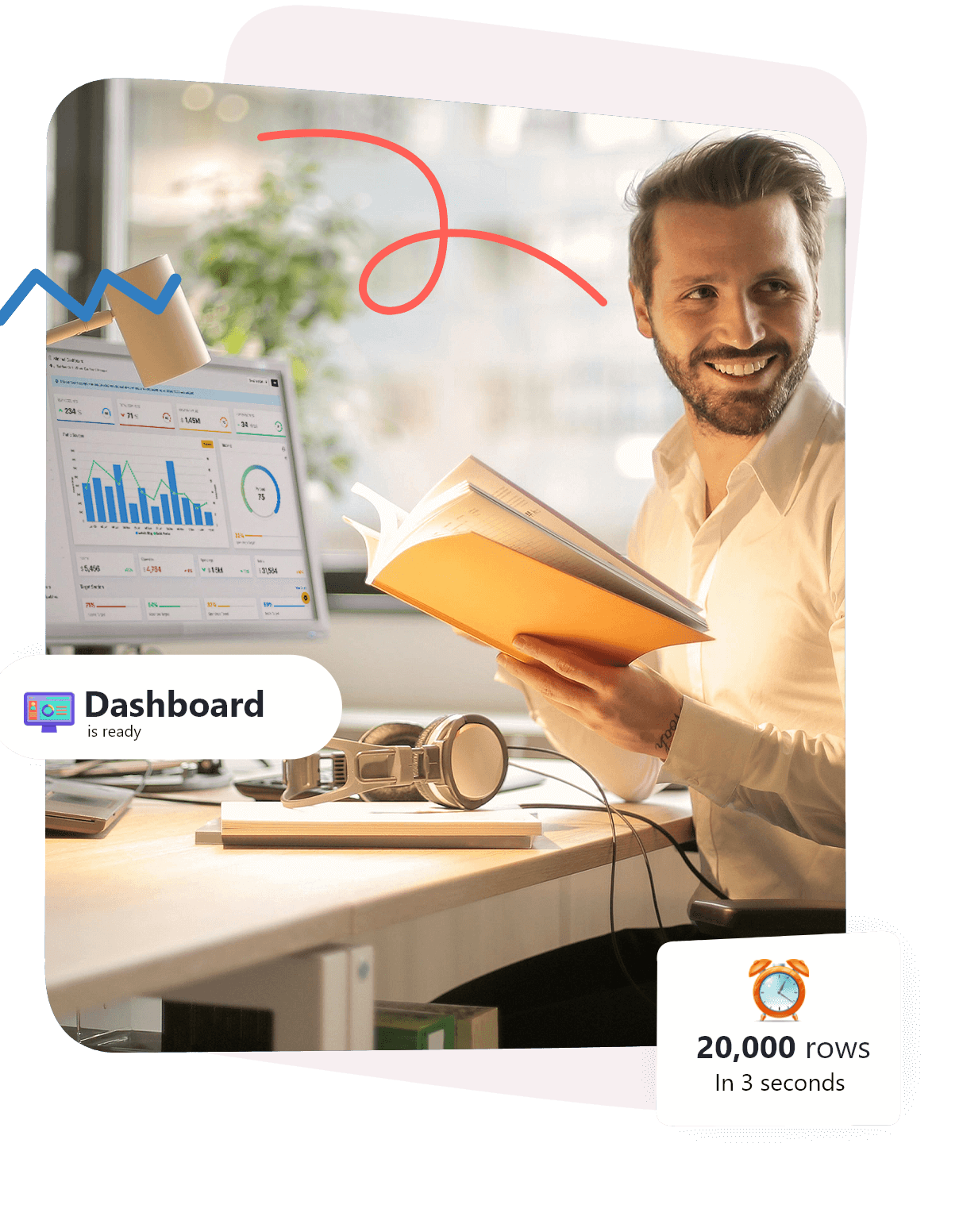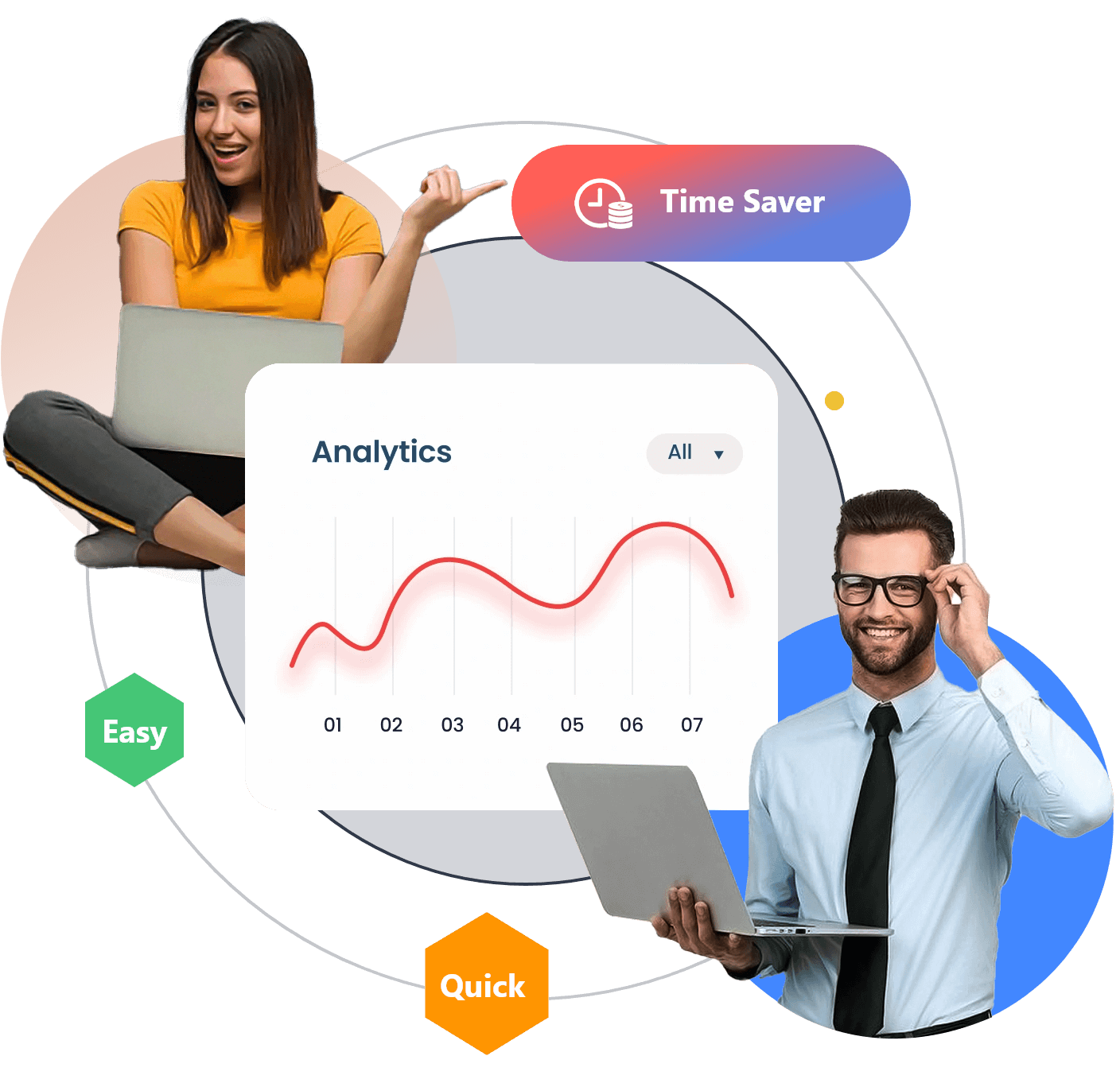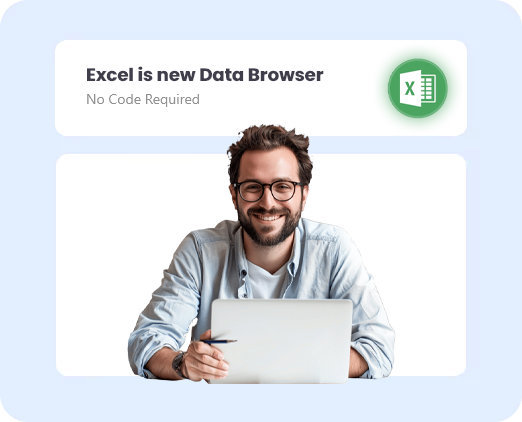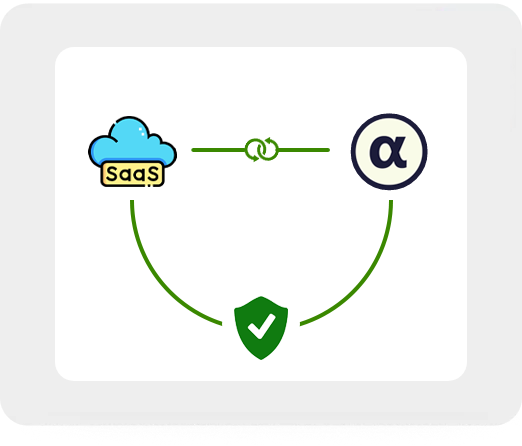Render Any Data in Spreadsheets From any Where
Run Your MetricsAs Formula And Build Awesome Dashboards
Spreadsheet workflow automation can be done effortlessly. Run hundreds of metrics as formula and can create pivots and charts, just one tool that empowers your spreadsheet with data.
Business Intelligence with Excel Spreadsheets
Data Connectors for Google Sheets & Excel
Connect to any data source you need and render your data in one click and unleash the power of excel spreadsheet with dynamic data.
Automate Google Sheets & Excel workflows
Empower everyone to make data-driven decisions
Connections Established
Users
Either CRM Or Social Media All Data Available In Your Spreadsheet!
- Free subscription available
- No credit card required
- Support 24/7
- User friendly
No-Code Workflow Automation Tool
Connect Any Source
Connect your excel sheet to SQL, REST, No-SQL, QuickBooks, Tally, XERO , ZOHO or any of your favorite Software
Intutive Rendering
Just one click and render your data into excel or google sheet from your datasource connected centrally on cloud
Data As Formula
You can render your data collection as excel formula and empower your charts with multiple kind of data sources
Data Any Where
Our simple excel plug-in can give you access to any of your data source at any place.
Why AlphaSheet
Why should people use AlphaSheet
A very simple reason – because you are repeating your self everyday by downloading the data from different sources and even then that is still not intuitive

Watch Video
What Our Clients Say About Us?
"AlphaSheet has made our our GST and TDS reconciliation process really easy for our major clients. It saves almost 5 hours of our productive time in all critical analysis and reporting everyday."
Managing Director
"Working with AlphaSheet has been a game-changer! Their team is professional, attentive, and truly understands our needs. The results have exceeded our expectations. I highly recommend AlphaSheet to anyone looking for custom reporting in MS-Excel. Thank you for the fantastic experience!"
Chief Marketing Officer
"AlphaSheet is a huge time-saver! It integrates multiple data sources into Excel with ease, eliminating manual tasks. We can now focus on insights rather than data prep. Highly efficient and user-friendly!"
Head, Business Intelligence Team
"AlphaSheet is constantly helping us with our day to day reporting. We no more require to browse our custom CRM and Tally for reporting and mix and match process. Also we have feature to navigate data of different Periods at the same time."
CEO & Founder
Connect And Configure. Render Your Data straight To Your Excel Sheet.
Frequently Asked Questions
Become More Efficient By Using A Smarter Tool
Following FAQ will definitely help you with soloving all your doubts..
100%. We do not store any confidential information such as Passwords or Secrets as plain text, those are stored encrypted. We use complete multi-layered security for data protection using Azure Infrastructure. Your secret information do not travel anywhere from our server to any of the client. Also we have strong mechanisms to ensure data-safety and privacy.
You can connect to your existing CRM or any custom software application. We support all different kind of authentication methods. Please feel free to contact us if you have any trouble or if your connection is not working.
Yes, you can pull data from multiple sources in your excel sheet at single point of time You can do Single Collection rendering one by one or can use formulas which can fetch data from multiple sources at the same time.
Yes, We are always available to support you and connect your own data source.
Yes, you can mix and match any data sources together in your MS-Excel. You have to just made the connection one time.
Yes, We do support GraphQL. We have our base REST-API engine available to all and can integrate XML, JSON, GraphQL. Our engine empowers us in building our several connectors. Shopify is one of the example.
Yes, you can supply any stored procedure or SQL statement and link it will our Parameters framework and then you can run your collections in MS-Excel or Google Sheet by providing the Parameter Values.
Absolutely. We refund the money on request on pro-rata basis. So If you have paid us for 12months and want a refund after 1 month then your 11 months amount is refunded.
Yes, as soon as your click on refresh it will update real‑time dashboard in Sheets with real-time data
Yes, AlphaSheet is No-Code/Low Code business intelligence tool and you can automate simple tasks like fetching and writing data from multiple source together and merge or join the data together with Low-Code custom scripts and at the same time AlphaSheet
that lets you integrate with any other No-Code tool like Make.com, N8N, Zapier or any other tool using Rest Api and create no-code workflows.
Yes, that what AlphaSheet solves. You can do nearly real-time automation with Google Sheets & MS-Excel using our Refresh Schedule Feature. You can configure your destination and do several other customizations.