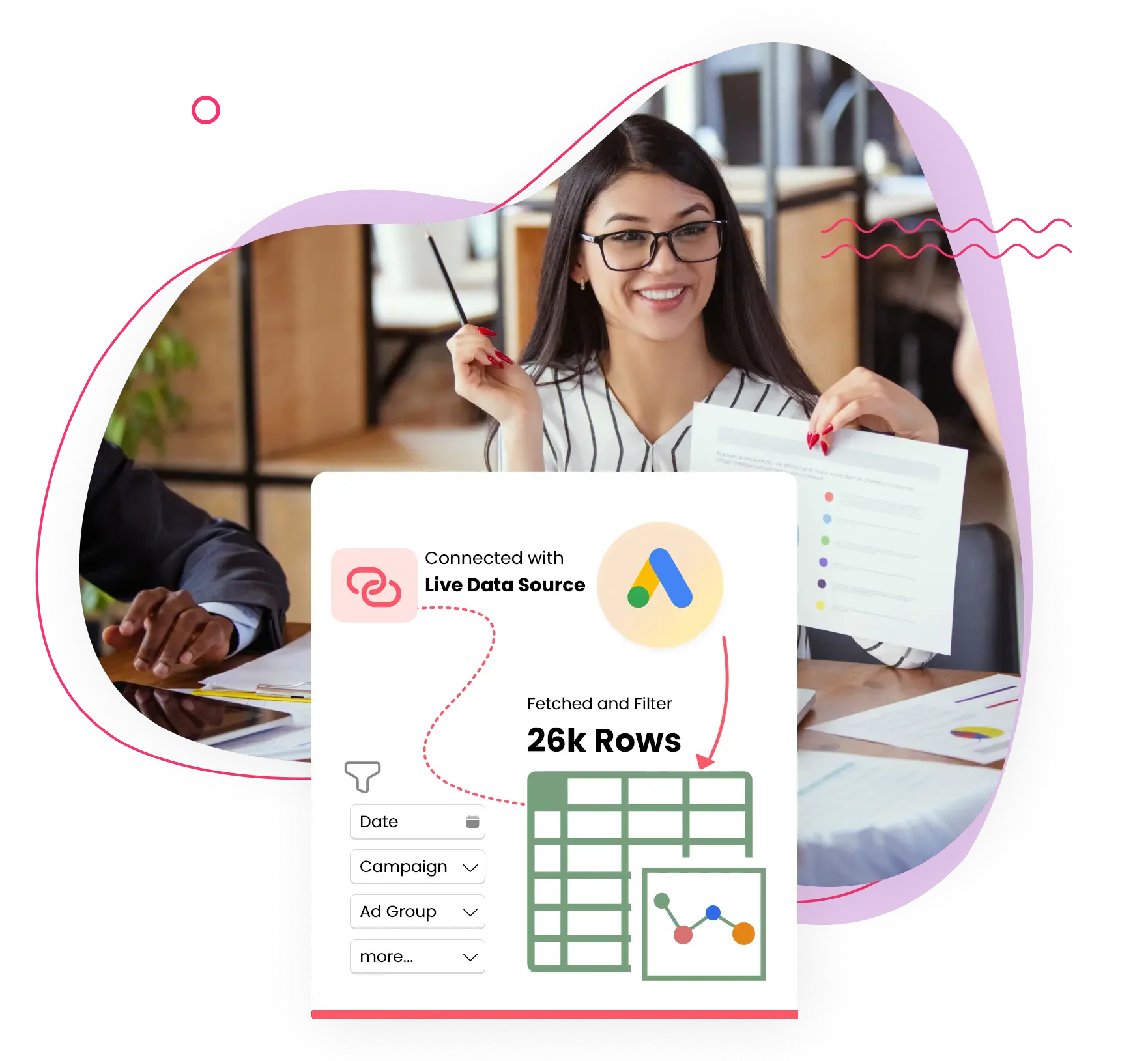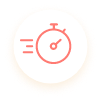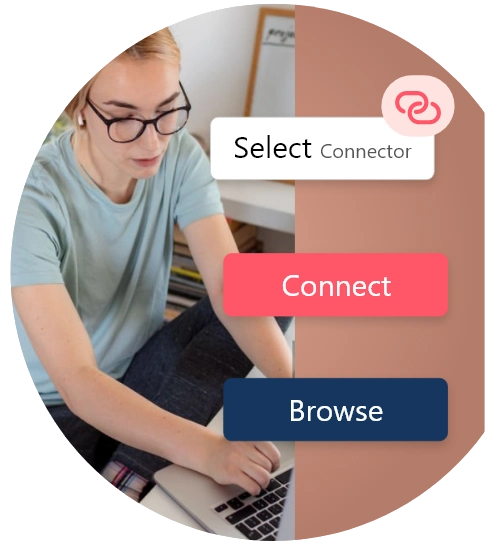Connect Google Ads to Google Sheets.Simpleand Reliable
Live campaign data. No copy-paste. Full control.
Alphasheet.io lets you pull real-time Google Ads data directly into your spreadsheets. No scripts, no APIs, no late-night CSV downloads. Just connect, fetch, and analyze. That’s it.
Your Campaigns. Your Sheet. Your Way.
Whether you’re tracking ad spend, measuring conversions, or analyzing keyword performance, AlphaSheet.io brings fresh Google Ads data right where you work in Google Sheets or Excel. You can also integrate with BI tools like Tableau or Looker Studio, or automate workflows through
Make.com.
Syncs Google Ads to Google Sheets from live data
Customizable metrics and dimensions
Scheduled refreshes: hourly, daily, or weekly
Simple setup with no code required
Track the Metrics That Matter
Key Metrics Available:
Number of Impressions
Clicks
Click-Through Rate (CTR)
Cost Per Click (CPC)
Cost Per Acquisition (CPA)
Conversion Rate
Return on Ad Spend (ROAS)
Quality Score
Ad Position
Search Impression Share
What Can You Import?
Campaign performance that span number of impressions, Clicks, CTR, CPC
Ad-level insights that span Group, primary/ secondary keywords, and overall quality score
Conversion data that indicate Conversion Rate, Cost per Conversion and more
Audience details that indicate Device, Location, Demographics
Custom timeframes and filters
Multiple accounts in one view
You decide what gets pulled and how often.
Why AlphaSheet
Why AlphaSheet.io for Google Ads to Google Sheets Integration?
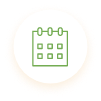
Flexible scheduling to keep data flowing
Choose when your data updates , daily for reports or hourly for live dashboards.
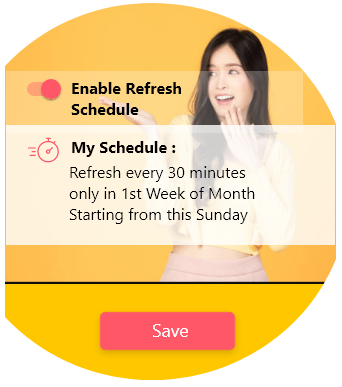

Secure, encrypted data syncs you can rely on
Your campaign data is safe in transit and at rest, with full encryption.

Clear pricing that does not feature any surprise costs
Plans are straightforward, so you know exactly what you’re paying for.

Secure & reliable
Built for Marketers, Analysts & Teams
You don’t need technical know-how to get started. Just link your Google Ads account, pick your
metrics, and go.
Stop Relying on Screenshots and Static Reports
From Data Fetching to Smart Reporting
Need to monitor the overall campaign results on a weekly basis?
Want to predict next quarter’s ad spend?

Frequently Asked Questions on Google Ads Google Sheets Integration
Following FAQ will definitely help you with solving all your doubts
Yes. Once you set it up, AlphaSheet can pull fresh data into your sheet on a schedule you choose. That means you’ll always have the latest numbers—no need to copy and paste reports manually.
You can choose time-based triggers—like hourly, daily, or weekly updates. You can also refresh the data manually any time you want, depending on how often you need to review your performance.
While Google Ads and Sheets each have technical limits, AlphaSheet is built to handle large sets of data efficiently. It manages syncs in batches and gives you alerts if anything needs your attention.
You’re in control. You can pick a fixed time, like every morning, or set it to refresh more often if you’re running time-sensitive campaigns. The updates happen automatically in the background.
Definitely. You can merge data from multiple campaigns, ad groups, or accounts into a single spreadsheet. You decide how it’s organized—by tab, row, or filtered views.
If there’s an issue, you’ll see a notification inside your AlphaSheet workspace. Most problems fix themselves on retry, but you’ll also get tools to troubleshoot or re-run the sync without starting over.